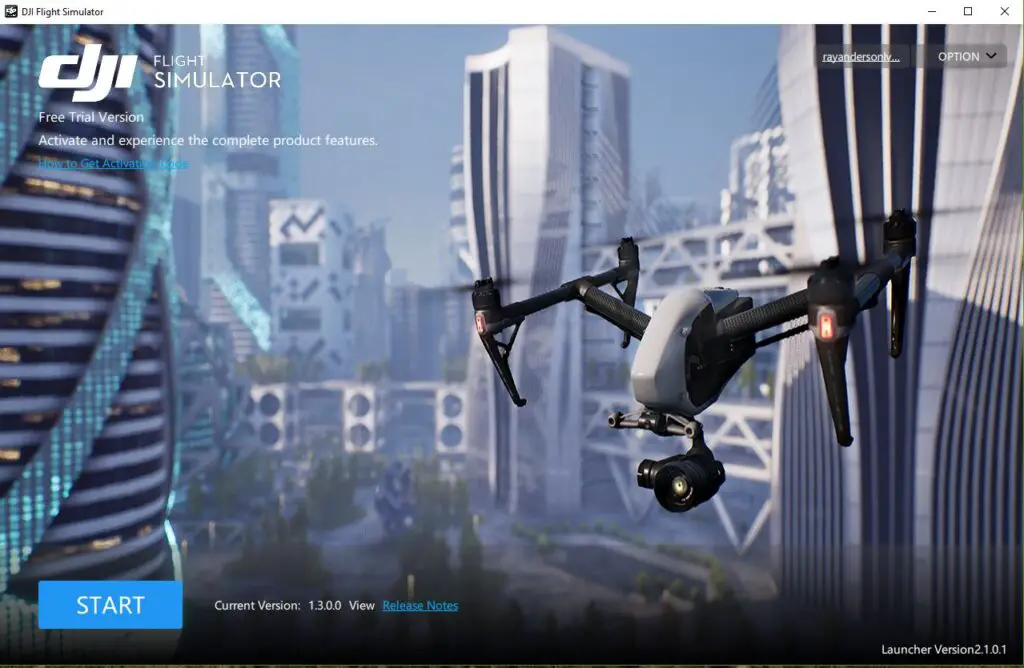What is a Drone Simulator?
A drone simulator is a program that replicates the experience of flying a drone in a virtual environment. It provides a realistic (sometimes) way for pilots to practice their flying skills without the need for an actual drone and the dangers that come with that. There are different kinds of flights that people conduct using drones, from racing to inspection and so the simulators vary in their goals and audience.
There are options for beginners, professional or commercial drone pilots, FPV flying and drone racing. Drone simulator programs allow for a safe learning experience or entertainment. Most work with PC or Mac and some on mobile devices. There are also options compatible with Xbox and PlayStation.
Why Do You Need a Drone Simulator?
There are a lot of dangers and costs associated with flying a real-world physical drone, that is why they are extensively regulated. The most basic answer is that the simulator gives you a safe space to explore the relationship between control input and aircraft output. Flying a drone is quite a simple task, but there are some complex maneuvers that require some practice.
To me, the answer is you don’t need one. I can think of many methods that you can safely practice your flight skills using a range of lightweight and cheap aircraft. That said, for those who have never even played a video game before, a simulator can save you a lot of exercise, picking up and resetting your drone position after a crash.
One major point for having a drone simulator, is that they can be used for competency checks. If you are building a drone business or team, you will need a method to verify each pilot’s competency and also ensure currency. In a similar vein to manned aviation, your drone team may need ‘X’ amount of take-offs and landings in a given time period. Building comprehensive drone programs for certification like the Basic Aviation Risk Standard may require you have these things covered.
Our Top 5 Recommendations
There aren’t that many drone simulators on the market, which also means there aren’t that many great ones. In any event, we’ve taken a look at the few good ones, and given you a nice little tl;dr for your reference.
To save you time, these will be in descending order starting with our number 1 pick. But first, a quick comparison table.
| Name | Platform(s) | Audience | Cost | |
| #1 | Zephyr Drone Simulator | Mac, Windows | Beginners, Hobbyists, Professionals | Free-$49.99 |
| #2 | LiftOff | Mac, Windows, Playstation, Xbox | FPV Pilots, Hobbyist, Beginners | $19.99 |
| #3 | DJI Drone Simulator | Windows Only | Beginners, Professionals | Free-$1300 |
| #4 | Velocidrone | Mac, Windows | FPV Pilots, Hobbyist | $19.45 |
| #5 | droneSimPro | Mac, Windows | Beginners | $9.99 |
Zephyr Drone Simulator
Zephyr is our top pick of simulators for several reasons. It offers an accurate and realistic physics engine for training that is as close to the real thing as you can get.
Importantly, it offers an education training program for drone pilots. There are management tools to measure learning and skills and professional instructors will give you feedback. It even has FAA (Federal Aviation Administration) guidelines so that you will be able to function legally and safely, with skill, in a real-world environment.

Zephyr constantly updates the software as new regulations, products, or other changes develop. It is highly customizable and compatible with a wide range of drones. VLOS (Visual Line of Sight) and FPV (first-person view) are supported.
Adding to the reality is weather settings allowing you to train safely for any conditions. The simulator is suitable for professional and commercial drone operators as well as serious hobby users.
+ Pros
- Professional training and feedback
- Accurate and realistic physics
- FAA regulations integration
- Highly customizable
- Compatible with most drones
- Free trial available
– Cons
- On the expensive side
- The pricing structure can be confusing
- Not ideal for FPV racing
LiftOff

A popular option, especially for drone racers, is the Liftoff simulator. It offers both freestyle and free flight practice as well as exciting competitions. There are 16 different environments for variety, and you can track your standing on the leaderboard.
It is highly customizable, and you can add various parts to your drone or quadcopter giving you a vast number of combinations.
While it is quite affordable compared to the high-end simulators, LiftOff has limited graphics and the physics engine is not quite as accurate or realistic. Many users find it to be similar to a computer game. While this may appeal to many, especially FPV racers, it is not ideal for professional skills training.
LiftOff released the latest version of their Slipstream option, version 1.5.6, in April 2023.
You can see a video here about their drone racing game. This is compatible with PlayStation 4 and Xbox One.
+ Pros
- Great for FPV and/or racing
- Affordable
- Multiplayer options and competitions
- Free option – FPV.SkyDive
- Quality graphics
- Multiple racing environments
– Cons
- Not as realistic as some of the more expensive simulators
- Limited skills training
- Not suitable for improving aerial photography or commercial flying
DJI Drone Simulator

No review in this field would be complete without mentioning one of the market leaders, DJI. Their drones are at the cutting edge of drone technology and their simulator is also top-notch. This simulator is specifically designed for practice and training on DJI drones so is not suitable for use on other drones or UAVs.
DJI drones, while generally excellent, are a fair investment. Even if you have experience, it is better to practice first. The DJI simulator is an ideal way to do this safely. There are three flight modes and a range of POVs. The simulator is extremely customizable.
As you would expect from DJI, the physics engine is of good quality and delivers an incredibly realistic experience. It caters for those wanting to learn commercial drone applications. This is a growing industry and one that DJI is particularly good at.
As with their drones, the DJI simulator is fairly expensive. It is a worthwhile investment if you use a DJI and want to improve your skills and ability. The software supports most of the current and recent DJI drones. It works on Windows PCs as well as Mac.
+ Pros
- Outstanding imaging
- Remarkable physics engine
- Multiple modes and options
– Cons
- Only works with DJI drones
- Rather pricey
- No FPV training
Velocidrone
Another popular drone simulator is the affordable Velocidrone simulator. It is ideal for FPV drone racing and you get a lot of bang for your buck with this product.
The physics engine works well and the simulator has many customizable options. FPV drone racers are naturally competitive and there is a multiplayer option to let you test your ability against others. It also has tracks with obstacles to help improve your flying skills. There is also a leaderboard where you can compete against other users all over the world.

Being a lower-priced option, do not expect too much from the graphics or you will be disappointed. What is of benefit to some users is that you do not need the latest gaming system to use the Velocidrone simulator. It will run on older machines with a relatively low spec.
There is a range of environments you can practice or compete in and 14 maps to choose from.
This is a fun simulator that is excellent for FPV drone racers and it will improve your skill level. It is not suitable for professional or commercial training.
The base price is not bad for what you get and there are upgrade options once you have mastered the basic simulator.
+ Pros
- Highly affordable and good value for money
- Good physics engine
- Customizable
- Offers performance-based training
- Multiplayer and leaderboard options
– Cons
- Not the best graphics
- Beginners might struggle with this simulator
droneSimPro

This simulator is an entry-level option that delivers great value for money. You can customize the flight areas and there are a few different scenarios to choose from. The flight engine is custom-built and they have tried to keep it realistic. At the budget price, however, do not expect too much. The same applies to the graphics.
You can still have lots of fun on the droneSimPro and safely practice and improve your skills. It works on PC or Mac and there are a few controllers that you can use, although this list is limited.
– Pros
- Low price
- Reasonable flying experience
- A range of flight areas and scenarios to choose from
– Cons
- Limited customizations
- Low-level graphics
Conclusion
This article should give you a good idea of the options on the market and what you can use them for. Give some thought to what style of flying you intend to do, what you want from the simulator, what system you are using the simulator on, and your budget. That will help you decide on the best one for you.
But like I said in the intro, I think it is overall more beneficial to put your money towards hardware. No simulator can replicate all the nuances of real-world flight. Real world crashes will teach you way more than simulated perfection.
My recommendation is to start with flying fpv tiny whoops. They are tough enough to handle the learning curve, they can fly indoors so you can practice more often and finally they are only 20-30g, so they’re very safe even in the worst cases.
Check out our recommendations for the 5 Best Tiny Whoops for Beginners.
Safe flying.